Configuring ASP.NET Core, webpack, and hot module replacement (hmr) for fast TypeScript development
This project setup supports browser live-reloading changes to TypeScript files while you develop in ASP.NET Core
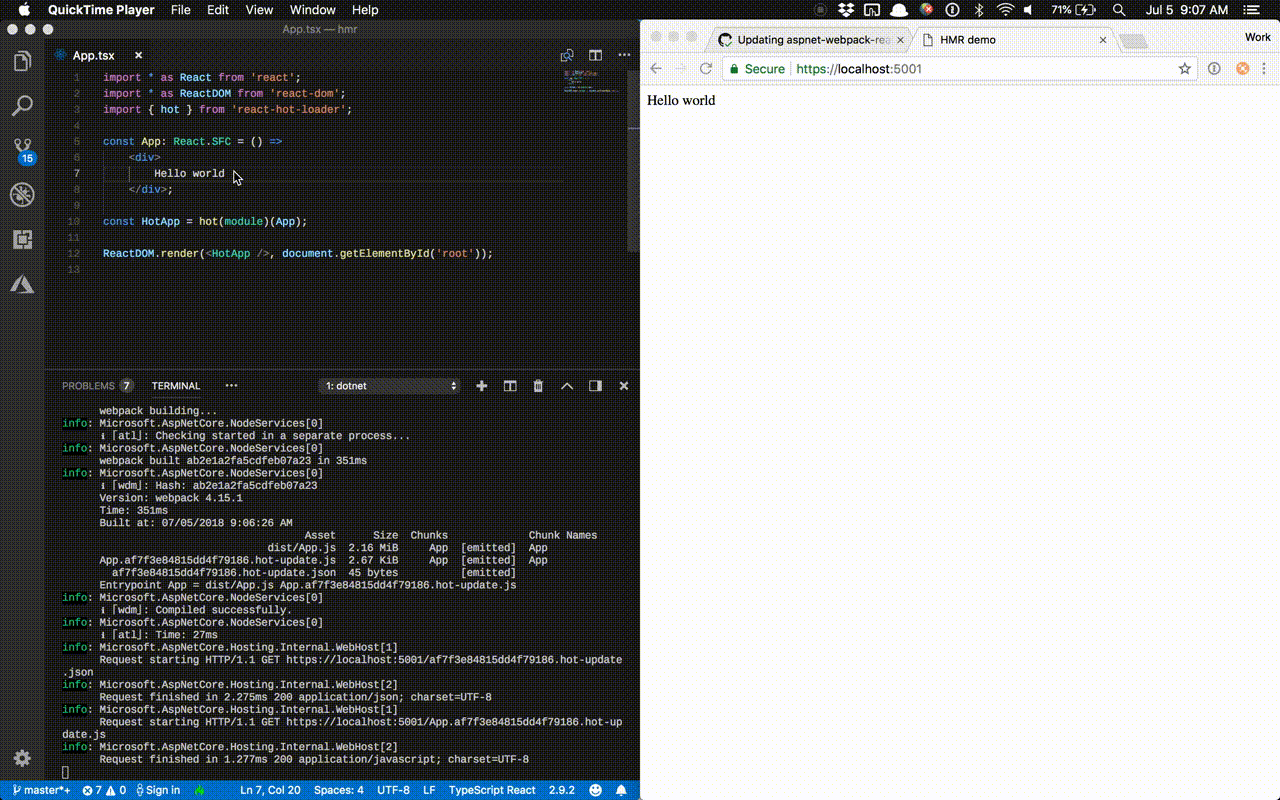
Recently, I spent a weekend banging my head against the wall as I tried to figure out how to upgrade a personal project to webpack 4, TypeScript 2.9, and React (used to be AngularJS 1.6). I finally got it all working together – and even got hot module replacement (hmr) working. TL;DR? Checkout the code here: https://github.com/natemcmaster/aspnetcore-webpack-hmr-demo
The important bits:
Use the WebpackDevMiddleware
This middleware in ASP.NET Core is built-in to ASP.NET Core 2.1, but you have to specifically add an option to configure HMR. Add this to your Startup.cs file.
app.UseWebpackDevMiddleware(new WebpackDevMiddlewareOptions
{
HotModuleReplacement = true
});
Use babel-core and ES6
HMR was silently failing for a while until I discovered a few knobs in awesomet-typescript-loader. After a bunch of GitHub spelunking, I discovered that I needed these magical settings in webpack.config.js.
// webpack.config.js
{
test: /\.tsx?$/,
include: /ClientApp/,
loader: [
{
loader: 'awesome-typescript-loader',
options: {
useCache: true,
useBabel: true,
babelOptions: {
babelrc: false,
plugins: ['react-hot-loader/babel'],
}
}
}
]
}
Also, you may need to update your tsconfig.json file to target ES6.
{
"compilerOptions": {
"target": "es6",
"module": "commonjs",
"jsx": "react"
}
}
react-hot-loader 4
If you’ve used previous versions, considering upgrading to version 4. It’s usage is super simple now. Here’s a minimal React app with hmr.
import * as React from 'react';
import * as ReactDOM from 'react-dom';
import { hot } from 'react-hot-loader';
const App: React.SFC = () =>
<div>
Hello, hot reloading
</div>;
const HotApp = hot(module)(App);
ReactDOM.render(<HotApp />, document.getElementById('root'));
A few other goodies
I prefer Yarn to npm because it is faster, deterministic, and it’s not too hard to integrate Yarn with the .NET Core command line. Here are some MSBuild targets you can add to your project to lightup Yarn integration: