My Favorite Sublime Text 3 Plugins

Sublime Text 3 is my favorite text editor and has been for years. One of the best features is its extensibility. There are thousands of packages available. To install them, checkout packagecontrol.io. Here are my favorite Sublime Text 3 plugins.
1. JsFormat
If you write JavaScript as much as I do, it’s handy to quickly and easily format your code. This plugin adds a new shortcut, Ctrl+Alt+F to format your code.
2. Theme - El Capitan
This theme makes ST3 feel at home in Os X Yosemite.
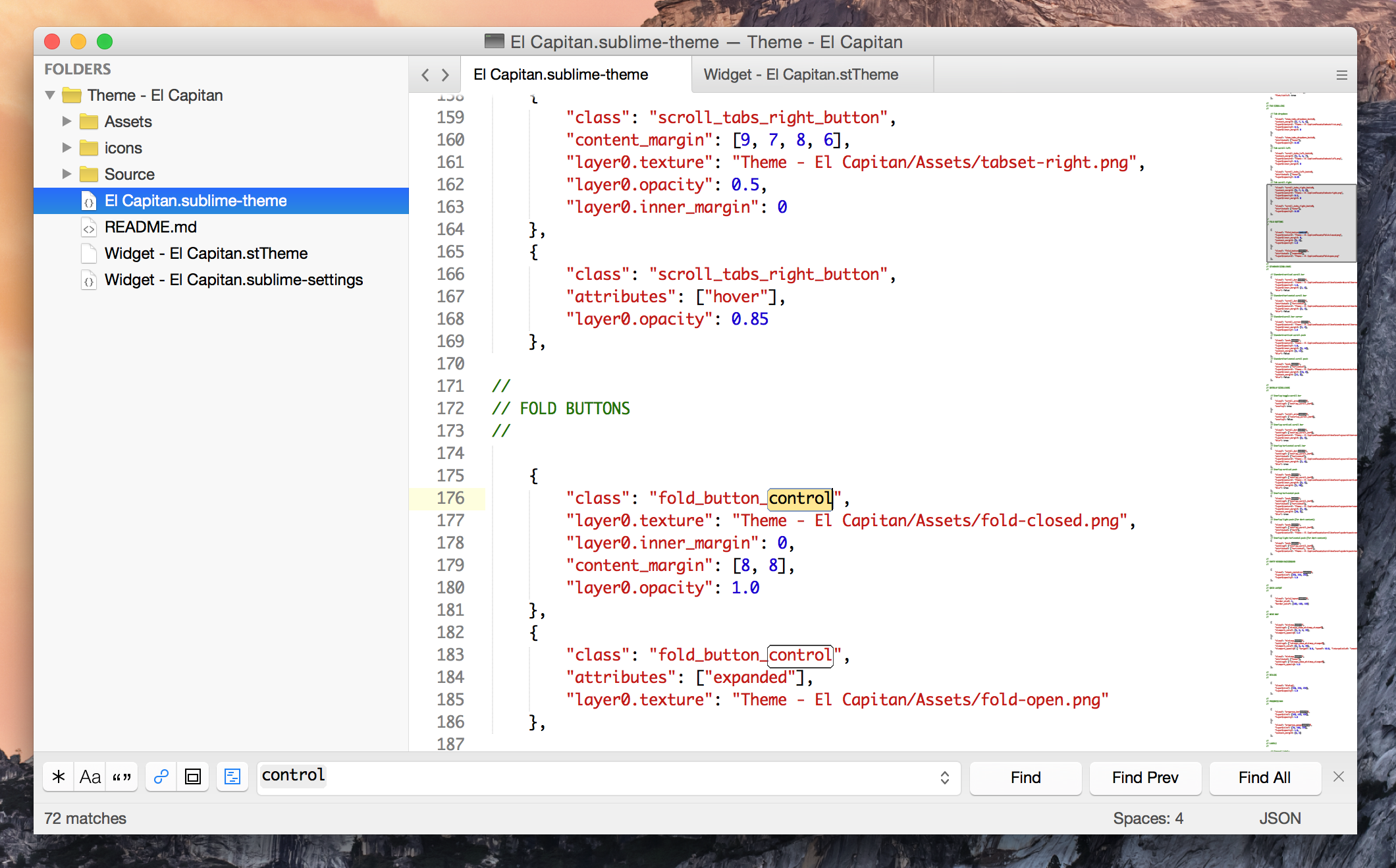
3. Package Control
Install packages from the Command Palette.
4. Tag
Helps quick (and correctly) format your HTML and XML documents.
5. Select Quoted
This little nugget of a package adds on simple, but frequently useful keyboard shortcut: Cmd+’ for “Expand Selection To Quoted”
6. Sublime Code Intel
It doesn’t always work well, but when it does, it is one of the better auto-complete engines for Python and NodeJS.
7. Sidebar Enhancements
No Sublime Text installation is complete without these enhancements. Frankly, these should come default in Sublime. Fortunately, @titeando was nice enought to build it for us.
8. SassBeautify
And finally, SassBeautify. If this package only formatted SASS it wouldn’t be in the my list. But this adds a crucial feature. SassBeautify can convert easily between CSS, SCSS, and SASS from the Command Palette. This has come in especially handy when taking someone elses clunky CSS and attempting to slim it down to SASS.
Of course, there are many more packages available, including my favorite color schemes and some useful language-highlighting packages. But these above are the packages I could not code as effectively without. ■