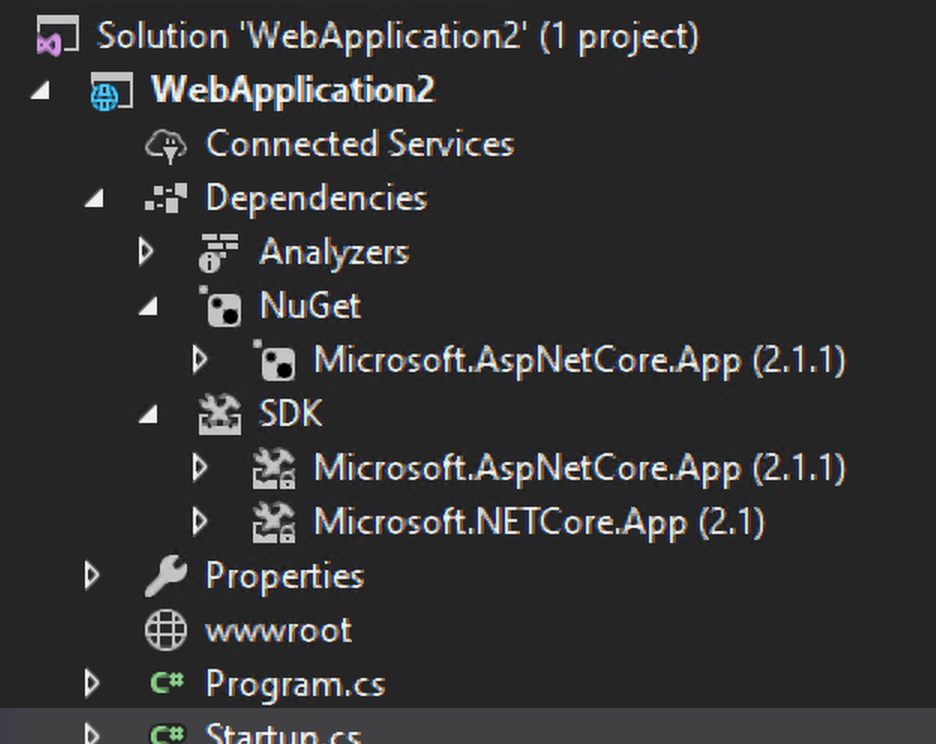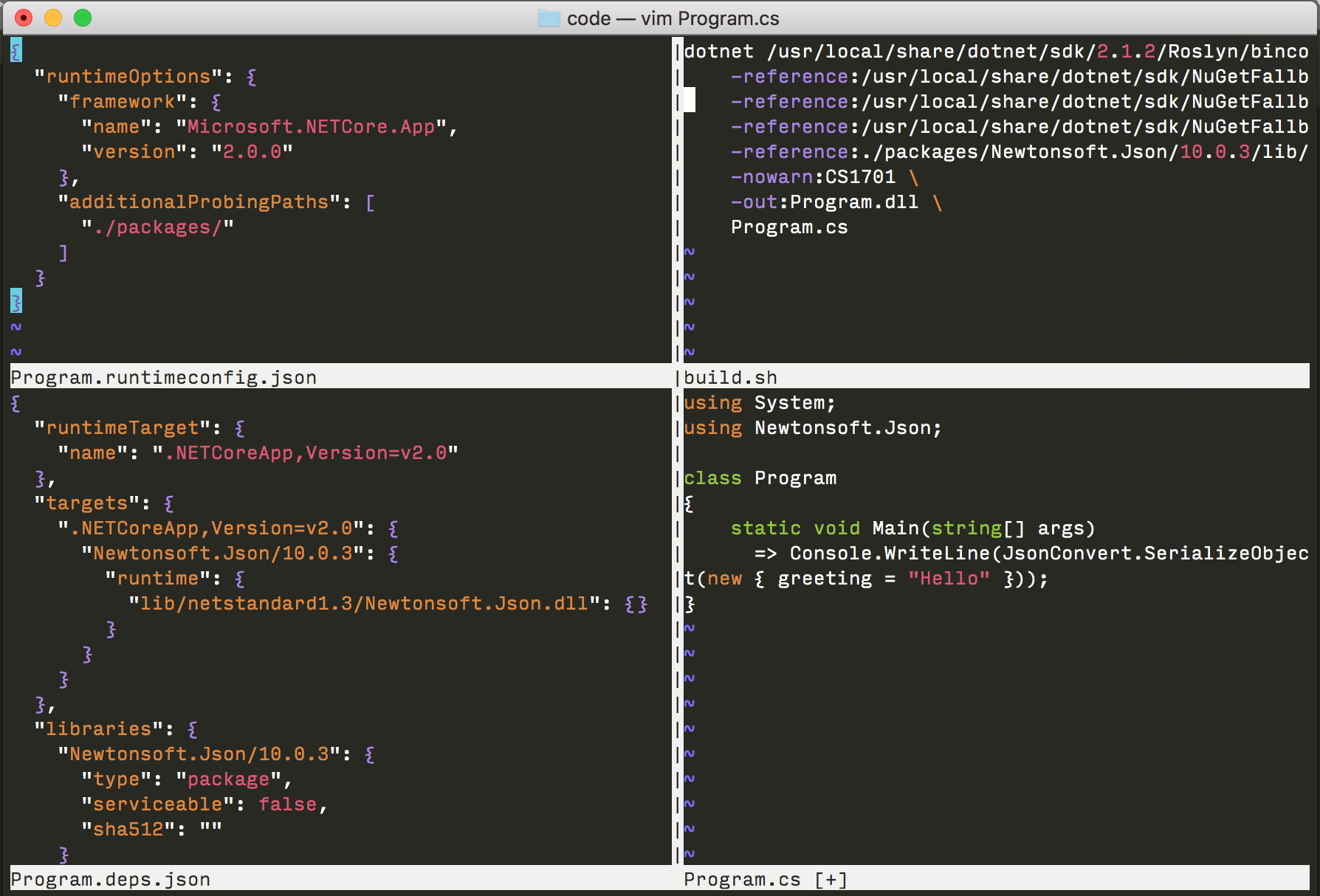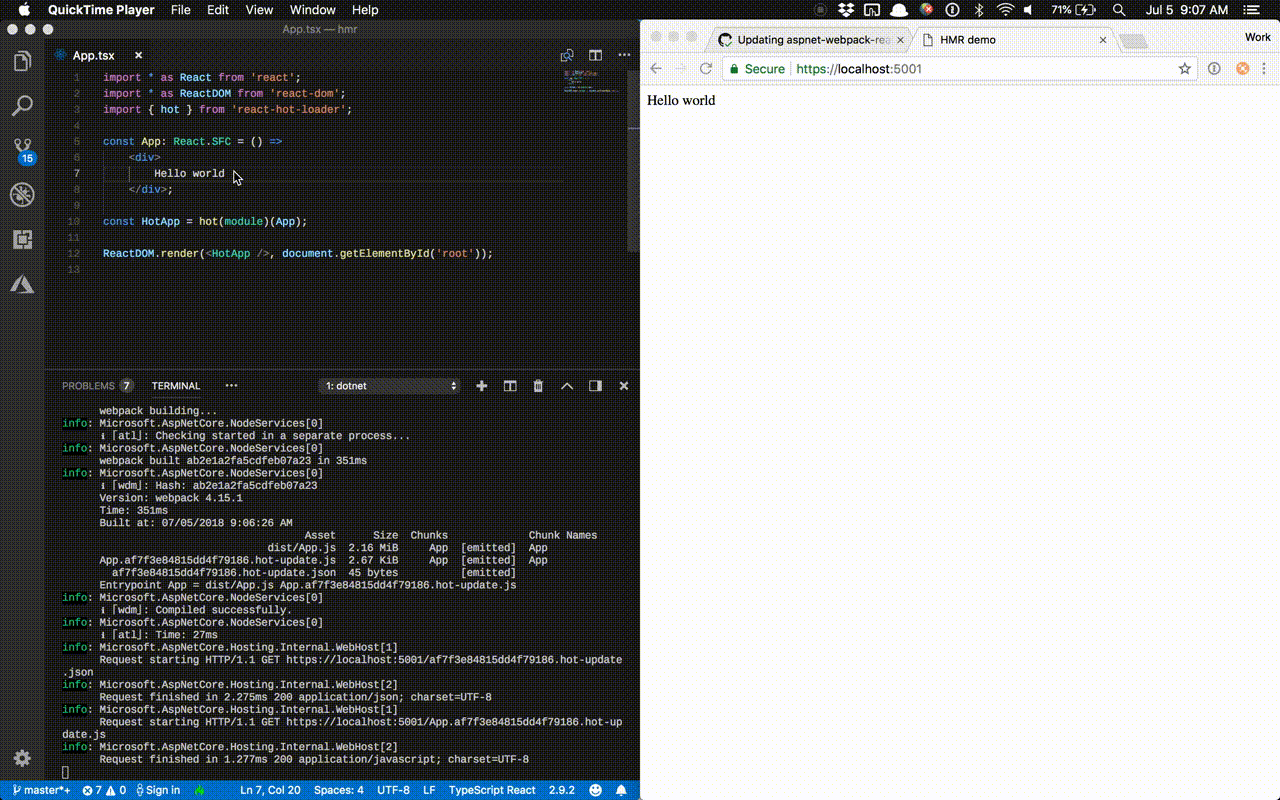Blog
1Password is still worth it in 2026
I let my 1Password Family subscription lapse for three months to give iCloud Passwords a real shot. Apple’s offering is free, built-in, and getting better. After three months, I went back to 1Password.
So, you want to work for Anthropic?
Reflections on landing the job
I recently joined Anthropic as a Member of Technical Staff, building software to support Anthropic’s network. It sparked a flurry of people asking if they could join, too. Whether you’re considering a job change or specifically curious about Anthropic, I’ll share how I got the job, then walk through what I weighed: income, uncertainty, values, and the allure of hype.
Thoughts on leaving AWS and joining Anthropic
This month, I announced I have resigned my position as a Principal Software Engineer for Amazon Web Services (AWS) and accepted a new role as a Member of Technical Staff with Anthropic. After announcing my transition out, 34 people at AWS scheduled office hours for 1:1 interviews with me, and I got asked a lot of questions. I’m sharing some of the common questions and answers here. Whether my thoughts are actually worth sharing is a question I try not to think about too hard. (Plus, two people specifically asked if I could blog more after I leave. I’m choosing to believe they weren’t being sarcastic.)
How I use AI to code
I love to code. I code a lot. And I think I’m good at it - I started coding in 2002 and have written many, many applications in the last 20+ years. AI has been changing the way I code, and I wanted to share my learnings (so far).
Less code is often better
Early in my software engineering career, a senior engineer at Microsoft told me “the best solution is one that requires no new code.” At the time, I thought this was nonsense. Is not my role as a software engineer to write code? Why would writing less or no code be better? More code means more bug fixes, more features, more services, and more tools. So why is more not always better?
Deep-dive into .NET Core primitives, part 3: runtimeconfig.json in depth
Selecting .NET Core's runtime settings, versions, rollforward policy, and more
.NET Core applications contain a file named <something>.runtimeconfig.json. This file can be used to control
a variety of options. Most developers need not be concerned with it because the SDK
generates the file, but I think it’s worth understanding. The file can be used to control settings which are
not surfaced in Visual Studio, such as automatically running your app on higher .NET Core versions,
tuning thread pools and garbage collection, and more.
Deep-dive into .NET Core primitives, part 2: the shared framework
A closer look at Microsoft.AspNetCore.App and common pitfalls
Shared frameworks have been an essential part of .NET Core since 1.0. ASP.NET Core shipped as a shared framework for the first time in 2.1. You may not have noticed if things are working smoothly, but there have been some bumps and ongoing discussion about its design. In this post, I will dive deep into the shared frameworks and talk about some common developer pitfalls.
Deep-dive into .NET Core primitives: inside a .dll file
Examining the foundations of an .NET Core application
When I started working with C# and .NET, clicking the “Start” button in Visual Studio was magical, but also dissatisfying. Dissatisfying – not because I want to write code in assembly – but because I didn’t know what “Start” did. So, I started to dig. In a previous post, I showed some of the important files used in a .NET Core application. In this post, I’m going to look even closer at one particular file, the .dll. If you’re new to .NET Core and want to peek under the hood, this is a good post for you. If you’re already a .NET developer but wonder what actually happens with your *.dll files, I’ll cover that, too.
.NET Core Plugins
Introducing an API for loading .dll files (and their dependencies) as 'plugins'
I recently published a new package for .NET Core developers that want to implement a plugin system. Dynamic assembly loading in .NET Core is difficult to get right. The API in this package wrangles the complexity through a feature called ‘load contexts’. In this post, I’ll walk through problems that motivated the creation of this project, and explain what the API can do. My hope is that this plugin API will let you focus more on writing your app, and put an end to the inevitable mess of creating your own assembly loading code.
Configuring ASP.NET Core, webpack, and hot module replacement (hmr) for fast TypeScript development
This project setup supports browser live-reloading changes to TypeScript files while you develop in ASP.NET Core
Recently, I spent a weekend banging my head against the wall as I tried to figure out how to upgrade a personal project to webpack 4, TypeScript 2.9, and React (used to be AngularJS 1.6). I finally got it all working together – and even got hot module replacement (hmr) working. TL;DR? Checkout the code here: https://github.com/natemcmaster/aspnetcore-webpack-hmr-demo
Subscribe via RSS